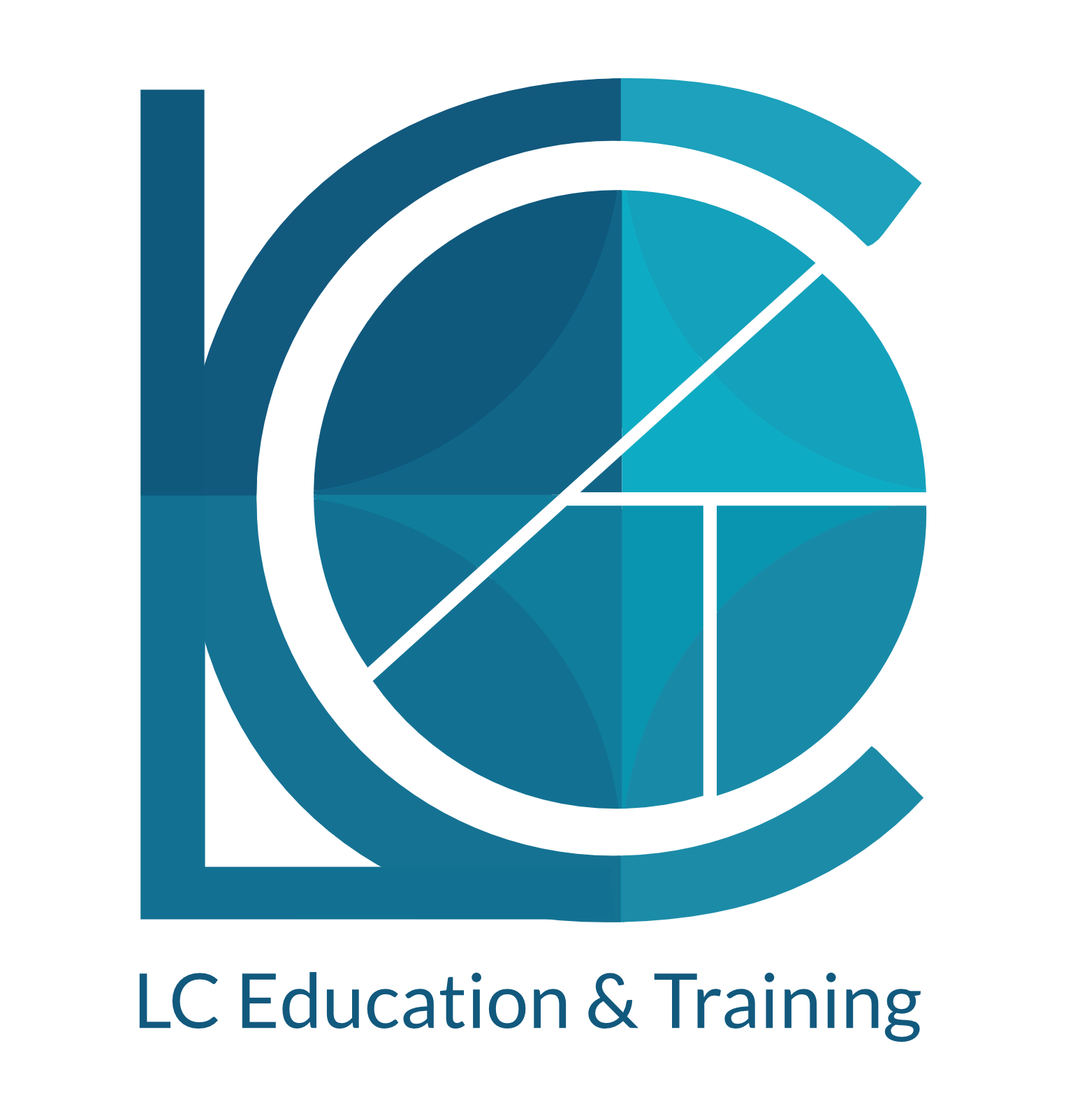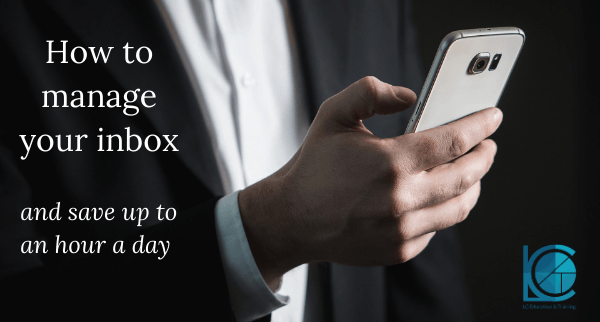Manage Your Inbox and Save Up to One Hour a Day
If you’ve read my article, or watched the video, of how to clear your inbox in 30 minutes, you’ll remember that I promised to show you howto keep on top of your inbox in the future and stop it filling up again.
There are two key actions:
-
Have a number of clear folders set up
-
Take action with each email immediately by following the ‘Touch it Once’ theory
Create Clear Folders
Having enough folders set up to cover everything you do is key. You might have folders for each client or each type of work you do. It’s worth checking every few months if any folders can be deleted or merged if you haven’t used them. Make sure the folder titles are clear and easy to use. Most people find they benefit from a miscellaneous folder to stop random emails they don’t know what to do with cluttering their inbox.
Touch it Once
The second step takes a bit of discipline. You should not look at your emails if you don’t have at least five minutes free to deal with them. If you are waiting for something urgent, look out for that but don’t open any other emails.
Once you open an email follow the ‘Touch it Once’ theory by taking one of four actions:
-
Delete it. If you don’t need it, why keep it?
-
File it. If the conversation is over, you don’t need the email active in your inbox.
-
Delegate the next step. That might be by asking the sender a question or giving them an action or sending the email to a third person to action. After that, file the email. You can have a follow up folder that you check regularly to make sure the follow up has happened if needed.
-
Take action. These are the ones you need the 5 minutes for as you may need to do a bit of work or research to be able to deal with them. Occasionally, you may need a bit longer then five minutes which is why I tend to have up to ten emails in my inbox daily with things I am actively working on. I try to never let the number get above ten as that can be the start of your inbox getting out of control.
Reduce Time Wasting Behaviour
The key behaviour to eliminate is quickly opening and scanning your emails every few minutes without actually doing anything with them. You are likely to be wasting an hour or more a day through this behaviour because you will need to keep going back to things you have opened before and spending time searching through your inbox for things you need to action. Having set times of the day to check your emails can be useful for some people such as opening your emails at 9am, 12pm and 4pm only or even just checking them once an hour.
I hope you find these tips useful and if you can stick to them, you will save yourself a lot of time.
If you feel you need a more structured time management course, please do get in touch.